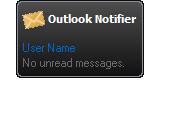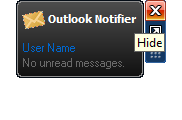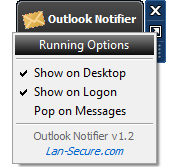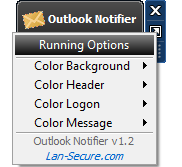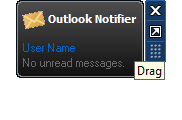Lan-Secure Outlook Notifier
Free outlook unread mail gadget-like Windows software providing desktop and logon screen of inbox unread mails display.
Outlook Notifier
Desktop and Logon Unread Mail
Outlook Notifier is a free gadget-like software that display Outlook unread mail on desktop or logon screen of Windows 10, Windows 8, Windows 7 and Windows Vista. It displays current Outlook user name and inbox unread mail count on the desktop screen or on the logon screen like Windows XP and can be viewed constantly or popup when Outlook inbox receive new messages.
Outlook Notifier software can be customized for own personal needs using 3 gadget-like selection buttons: Hide button for closing the display until new messages arrived, Options button for selecting display viewing modes and optional display colors and Drag button for moving the display anywhere on desktop or logon screen.